INSTRUCTIONS OF HOW TO EFFECTIVELY USE THE E-LEARNING PLATFORM:
After you have logged in the e-learning application, you will be directed to your course selection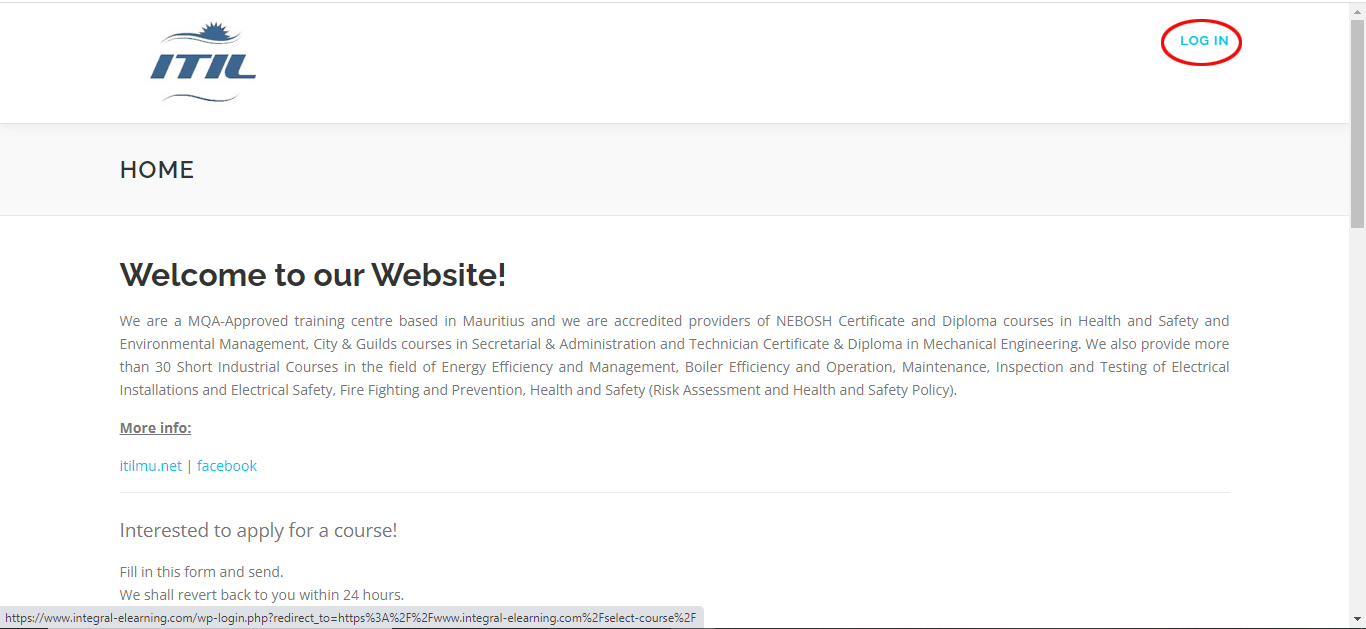
2. An informative notification window will be prompted on your screen for the first time only. Read carefully the instructions.
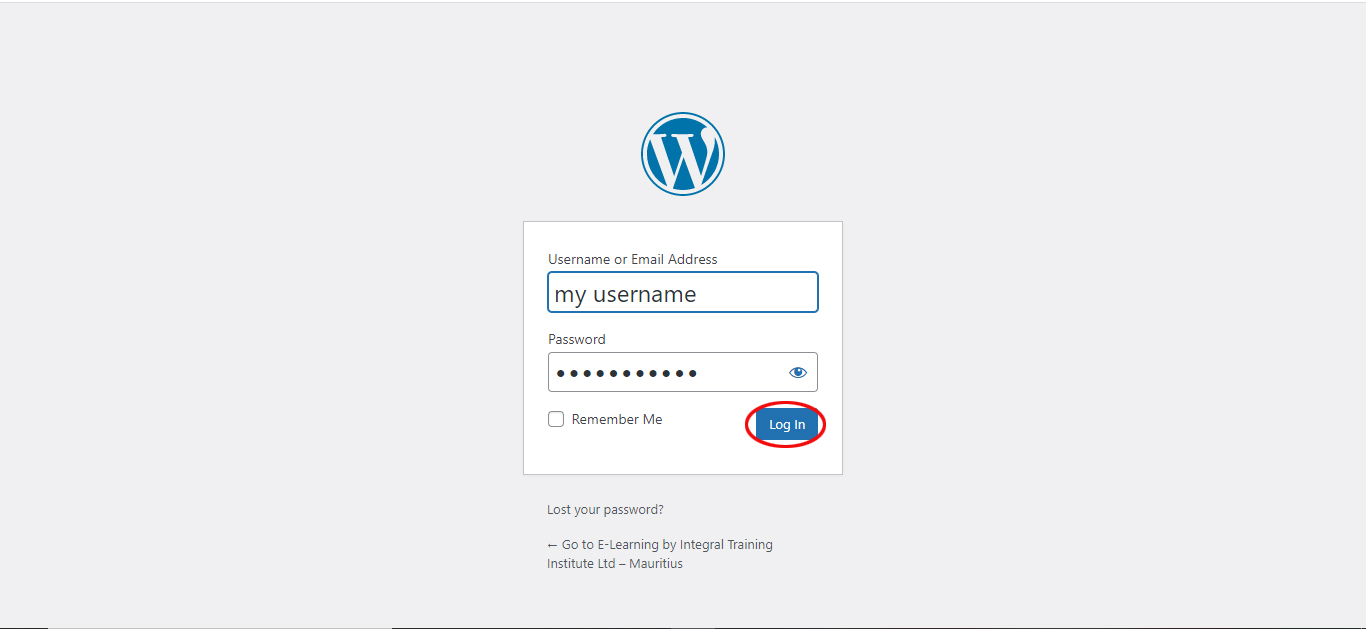
3. After closing the notification window, here are the steps how to use the e-learning platform:
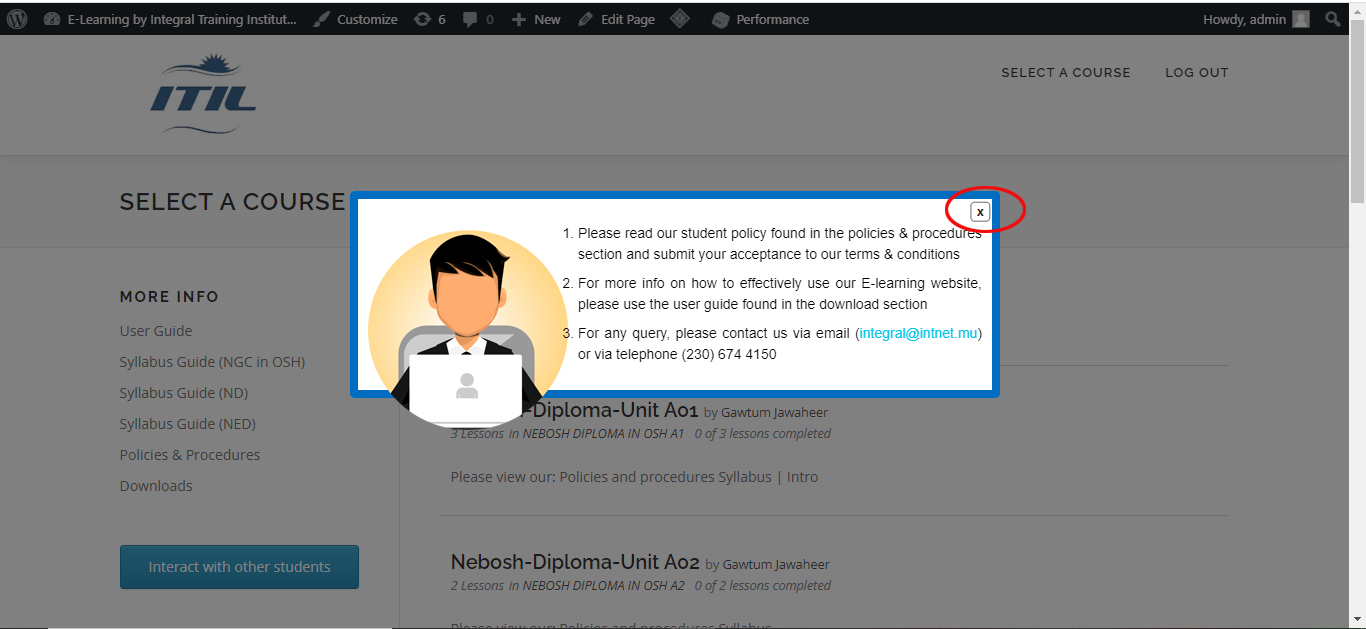
4. The page you currently are, as mentioned above, is your course selection. You will see the course(s) which you have been enrolled. Click on the course link to have access to the related chapter notes and assignments.
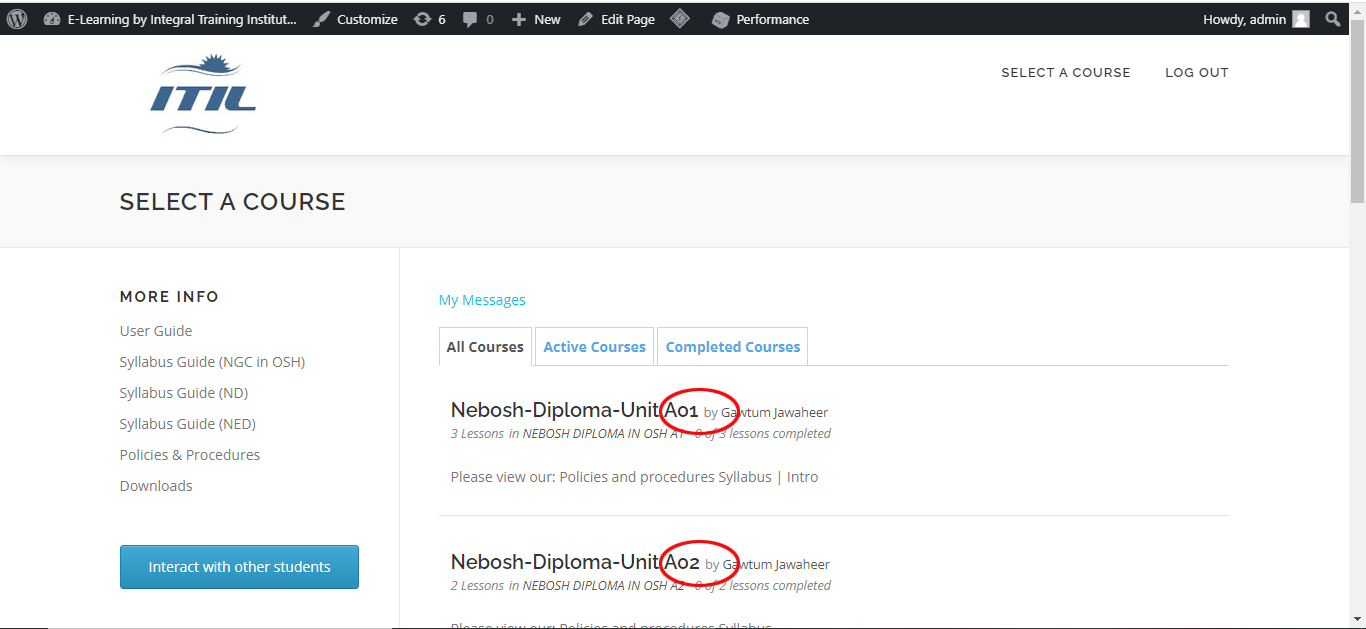
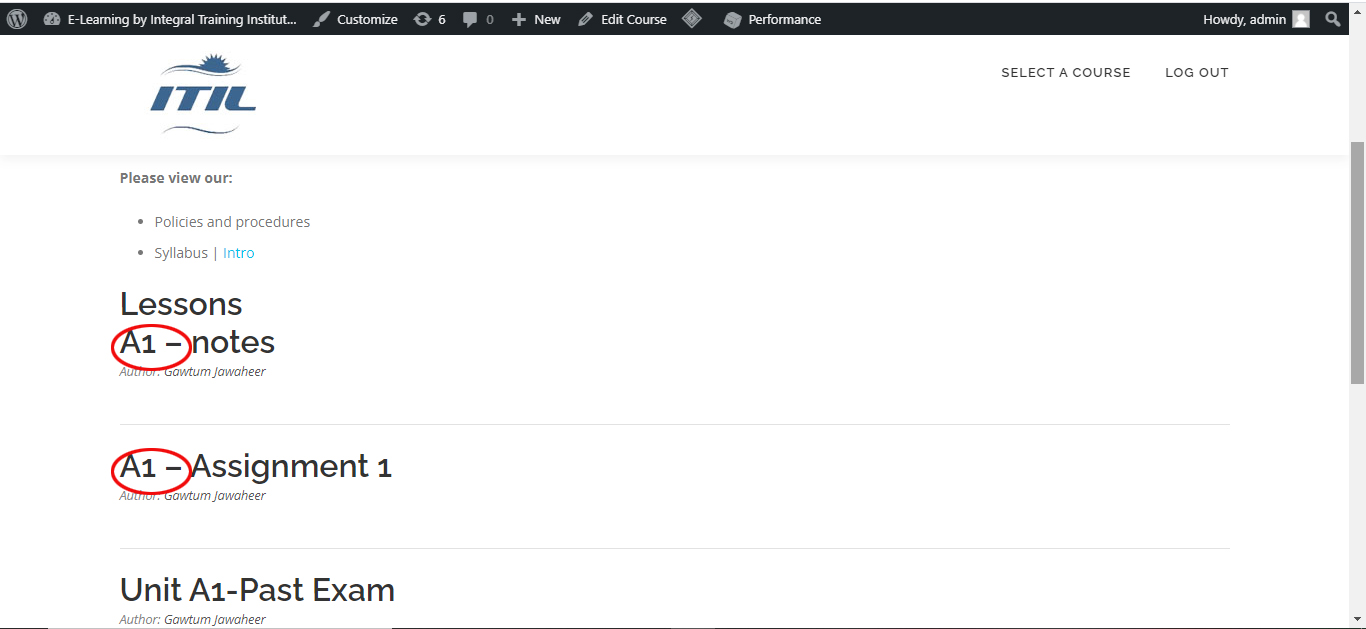
5. In some lesson notes, a PDF will open in a viewer where you will be able to scroll down to see the whole contents. On the other hand, there are some notes that will be presented with Audio where your attention is needed to listen properly.
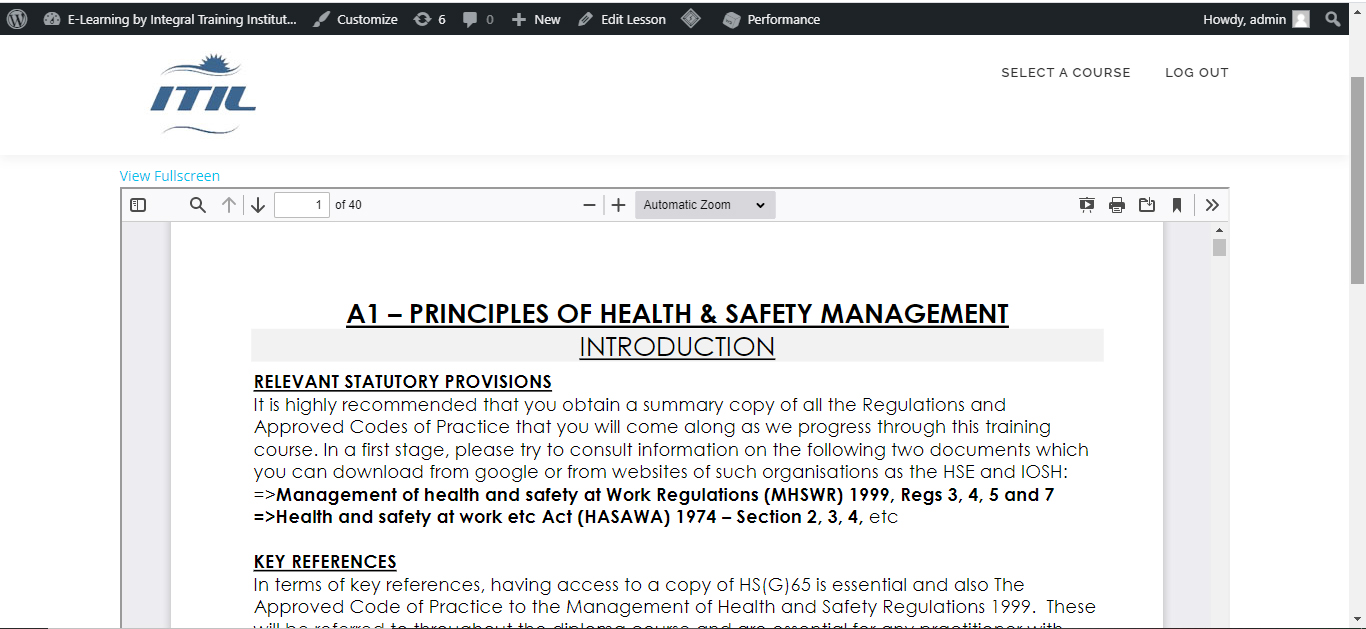
6. On the left-hand side of the screen, there is a menu displaying: Syllabus Guide, Policies & Procedures, etc… To learn more what is in the syllabus, you will need to click on the link.
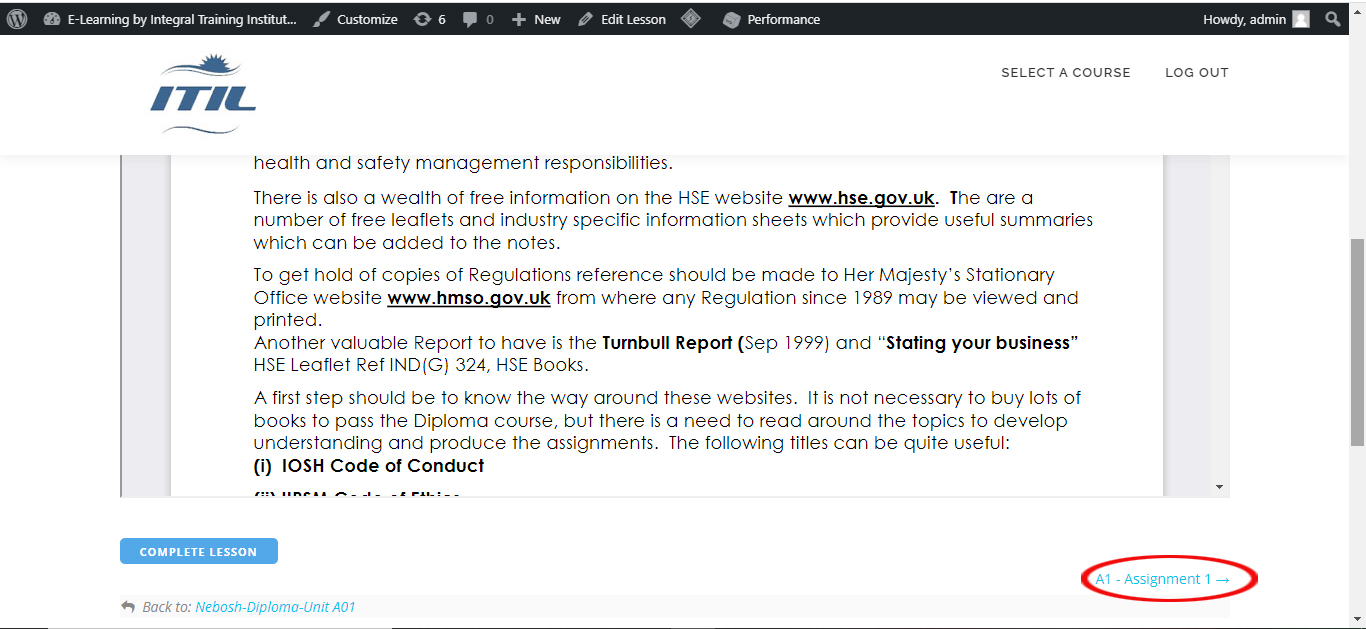
7. If you wish to interact within your group for any group-work, you can inform them to join in the forum. Each one in the group will need to click on the blue button “Interact with other students”. You can thus share your comments, ideas, etc.. within this forum amongst your friends in this group.
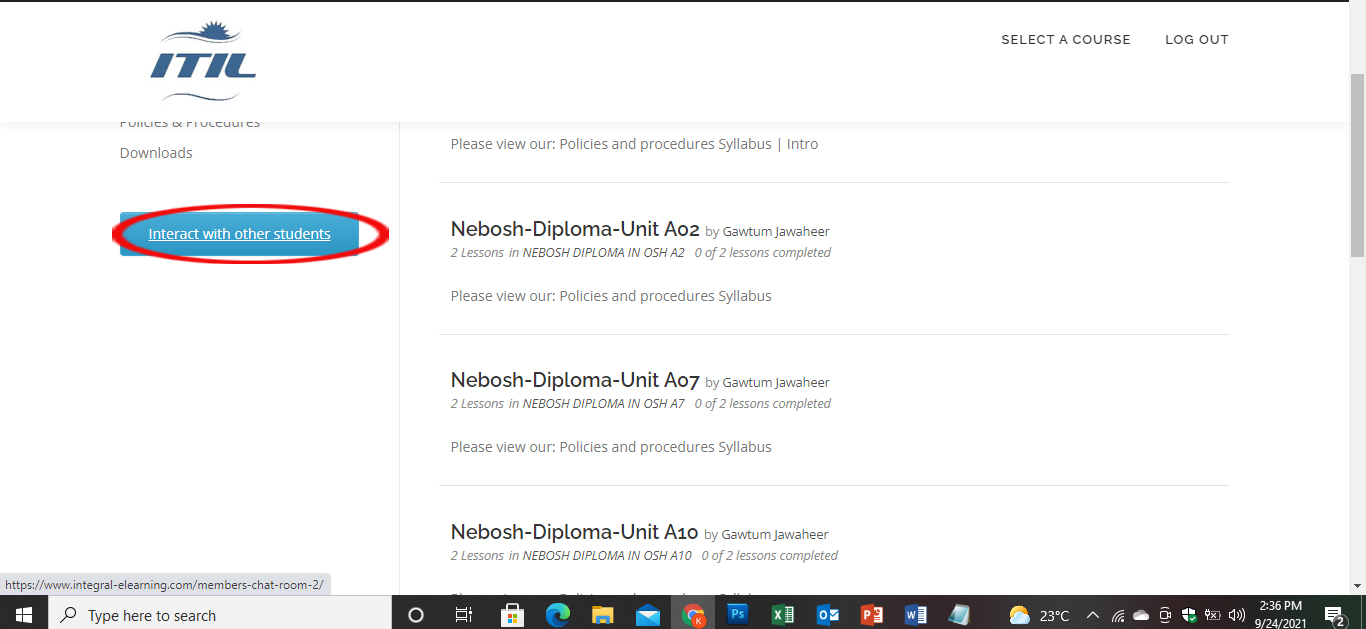
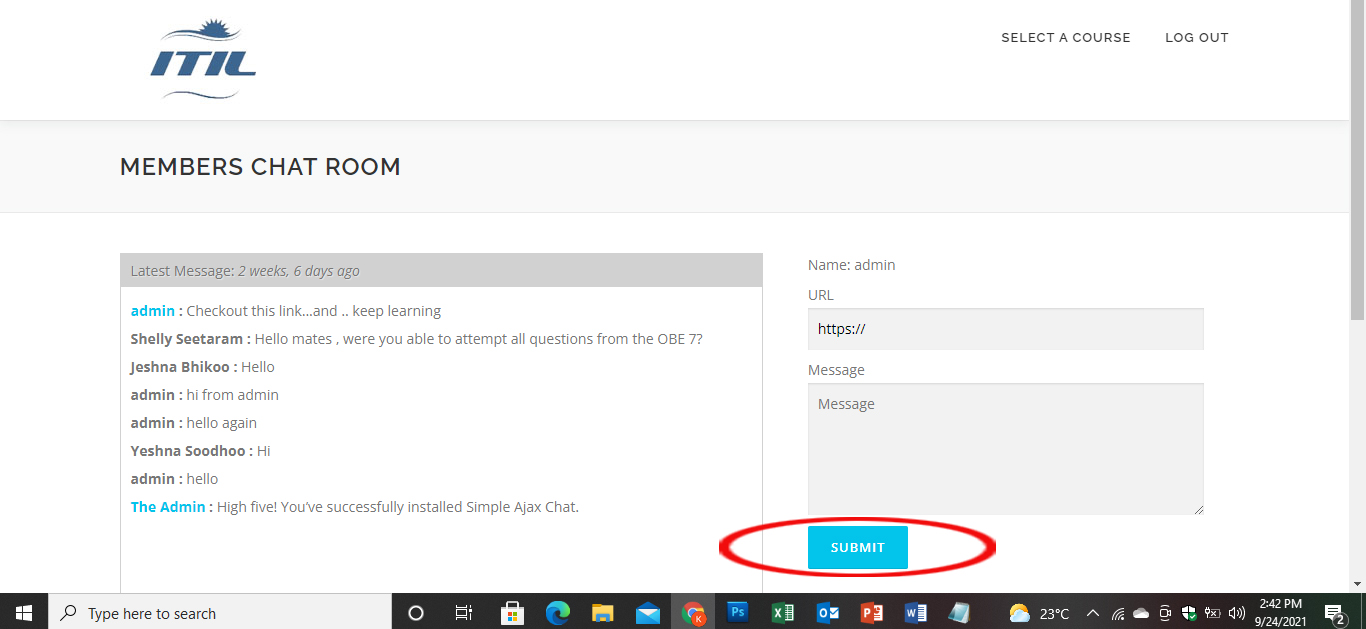
8. To select another course lesson, click on “Select a Course”:
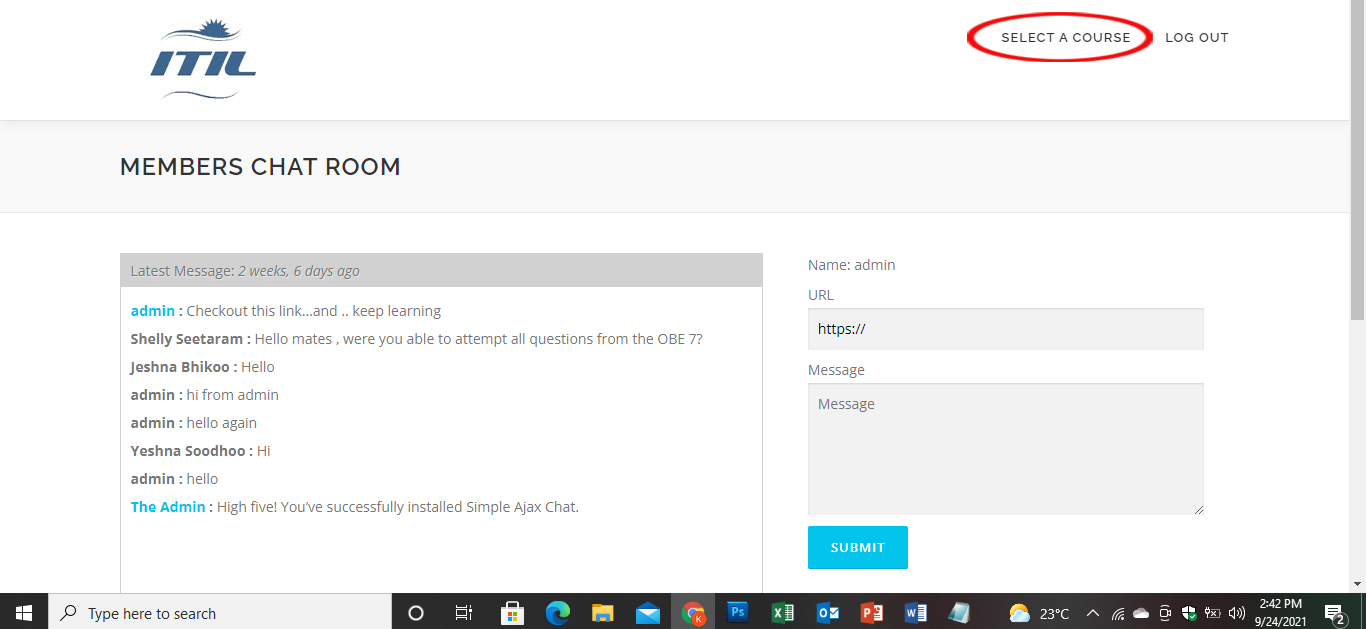
9. Finally, please don’t forget to log out.
